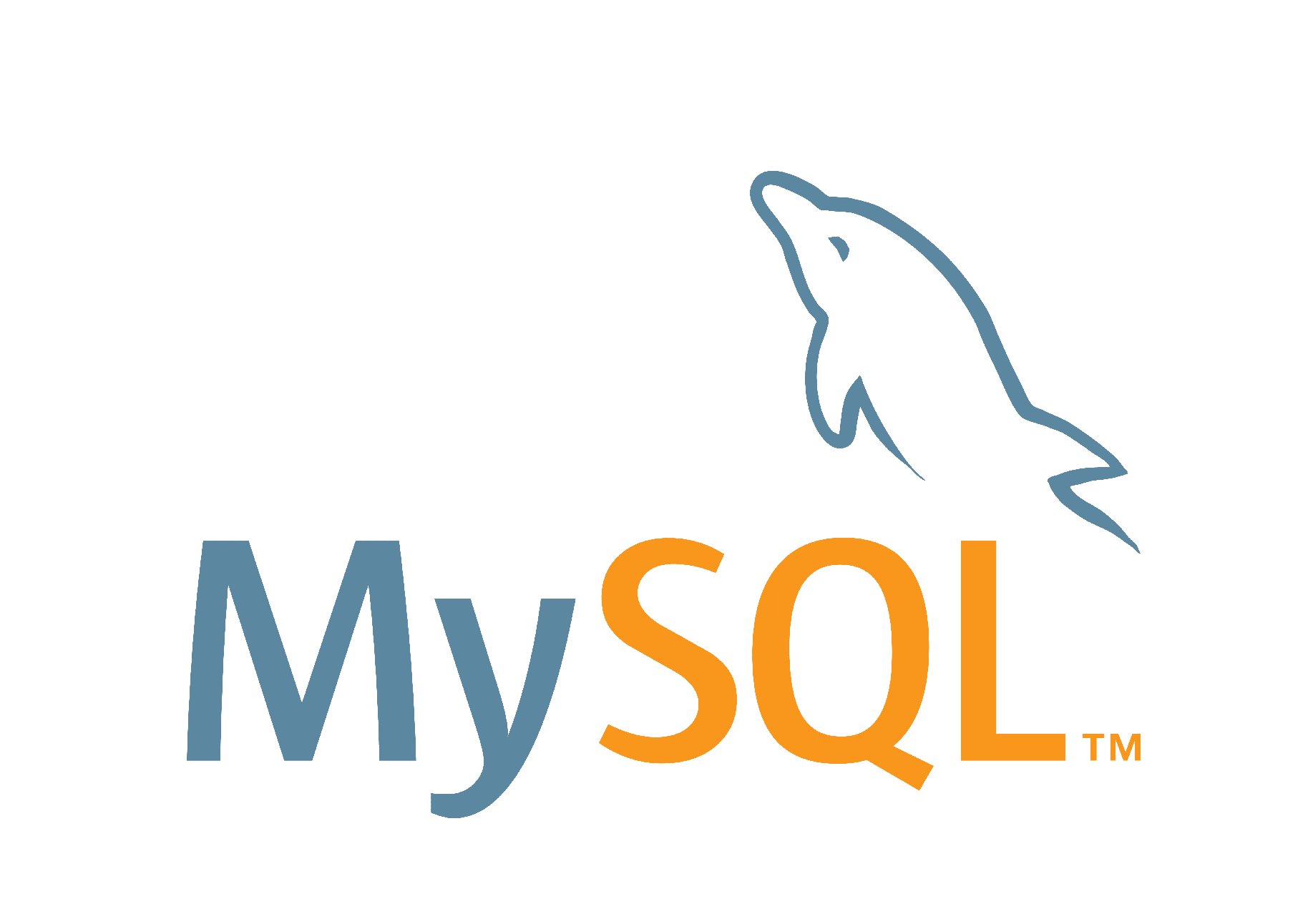シェルスクリプトの if文で複数の条件を指定する
if文で複数の条件を指定する シェルスクリプトでif文でAND条件やOR条件を複数指定したい場合ですが、以下のようにすればOKです if文でAND条件の場合 AND条件では「条件1 -a 条件2」と条件を「-a」を付与し […]
仮想マシンの時刻がずれが生じた場合(hwclock)
クラウドで運用しているサーバーで時刻が10分ほどずれているサーバーがありました。このクラウドではntpdやchronyで時刻同期をおこなっても、上位のどこかでNTPポート(123ポート)が閉じているようでNTPサーバーで […]
MySQLで、ユーザーのパスワード変更
MySQL、MariaDBのユーザーのパスワードについて MySQL、MariaDBでの登録していてるユーザーのパスワード変更するには、MySQLにログイン後に「SET PASSWORD 〜」と「mysqladmin」を […]
迷惑メール回避対策 DKIM設定【Postfix】
Postfixで迷惑メール判定されないように、DKIMの設定をおこなう 構築したメールサーバのメールがGmailで受信したメールが迷惑メール扱いになっていたりすることは無いでしょうか? この対策として有効なのが、SPF( […]
Gmail、キャリア向けメール送信時に、Postfix 流量制限をする
Postfix 流量制限 docomo, au, softbank 等の携帯キャリア向けのメール、Gmailのメールなどは、大量のメールを送信されてると、「554:Transaction failed」等のエラーコードを […]
wgetでcookieを利用して、ログイン認証のページにアクセスする
wgetでcookie情報を保存・送信する 前回の「curlでcookie情報を取得・送信して利用する」と同様で、cookieを利用して、ログイン後のページにアクセスします。。今回は「wget」コマンドを使用してアクセス […]
curlでcookie情報を取得・送信して利用する
curlでcookie情報を保存・送信する curlでログイン情報をPOST情報を送信してログインしたり、cookieを保存したり、送信する方法を説明します。 wgetコマンドで、cookie情報を保存・送信する場合「w […]
systemctlでApache の「graceful」を使用する
CentOS 7.x , CentOS 8.xでは、サービスを起動する場合は、systemctlコマンドになっています。この状態でApacheのgracefulを使用すると「Unknown operation 'grac […]
Apacheのバーチャルホストの一覧表示と内容確認
ApacheでVirtualHost で設定されているドメインの一覧や内容を確認するには、VirtualHost の設定ファイルを見ればわかりますが、複数のVirtualHost を設定している場合は、その設定ファイルを […]
大きめのCSVファイルをアップロードして際のMySQLのエラー【MariaDB,MySQL】
大きなデータを送信した場合に、「クエリーが失敗しました。Got a packet bigger than 'max_allowed_packet' bytes」 MySQL(MariaDB)で、大きなCSVファイルをアッ […]
Curlでリクエスト中の進行状況を表示しない
curlでWEBページを保存する時に、オプションを指定しない場合は、下記のようにダウンロードできる進捗状況が表示されます。 通常にWEBページをダウンロードする場合はいいですが、シェルスクリプトでプログラムを実行している […]
grep コマンドで数字のみを表示する
数字と文字を含むテキストがあり、その中で数字のみを抽出したい場合の「grep -o '[0-9]*'」のようにgrepコマンドを利用すれば利用できます # grep -o '[0-9]*'とすれば、数字のみを抽出できます […]
viエディタでコロン「:」が打てない場合の対処方法
WEBコンソールでのviエディタでコロン「:」が入力できない場合 とあるクラウドサーバーで仮想マシンのクローンより新規仮想マシンを作成する作業がありました。 コピー元の仮想マシンが複数のディスクをマウントしており、コピー […]
findコマンドで空ファイル(0バイト)の削除する
findコマンドを利用して0バイトのからファイルを一括削除する方法 0バイトの空ファイルを一括削除したい場合、findコマンドを利用すれば簡単に一括で削除する事ができます 空ファイル、空ディレクトリを一括で削除する fi […]
SSL証明書で秘密鍵(key)と公開鍵(crt)がペアになっているか確認する
SSL証明書を更新して、Apacheを起動してみると下記のような「X509_check_private_key:key values mismatch」エラーがあがり起動しなくなった。 [Tue xxx xx 10:xx […]