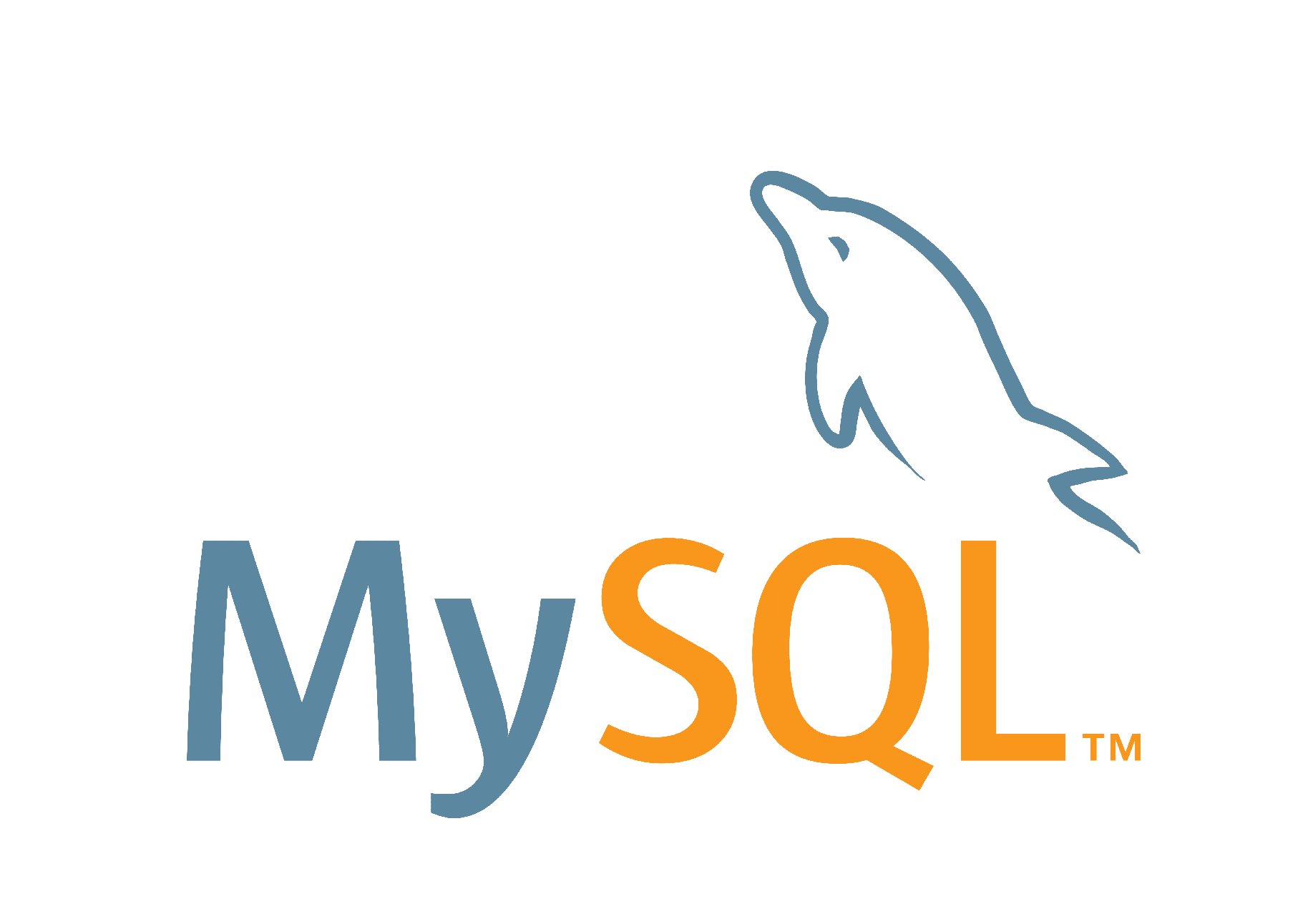vsftpdでパッシブモードを設定する
vsftpdでPASVモードとF/Wの設定について FTPサーバーのvsftpdでパッシブモードも有効にして、F/W(iptables)でパッシブモードで利用するポートを開放する手順を説明します vsftpdでパッシブモ […]
ファイルパスからディレクリ名・ファイル名を取得
「dirname」、「basename」で、ディレクトリ名・ファイル名を取得 ファイルパスからディレクトリ名・ファイル名を取得するには「dirname」、「basename」を使うとディレクトリ名やファイル名を取得できま […]
シェルスクリプトでファイルを読み込んで処理する
シェルスクリプトでファイルを1行ずつ読み込む シェルスクリプトでファイルの内容を読み込んで、その内容を出力したりする方法を紹介します ファイルを標準入力へリダイレクトさせて読み込む while read lineで、標 […]
cpコマンドで隠しファイルをコピーする
cpコマンドで不可視ファイル(ドットファイル)までコピーする cpコマンドで「.htaccess」等の隠しファイルを含むディレクトリをコピーするときに、「 cp -r test/* [対象のフォルダ] 」とすると、コピー […]
PHP シングルクォートとダブルクォートの違い
シングルクォート(シングルコーテーション)とダブルクォート(ダブルコーテーション)の違い PHPでのシングルクォートとダブルクォートの違いですが、今まであまり深く考えずに使用していました。 私の場合は日頃はプログラミング […]
ファイル内の重複した行を削除する「uniqコマンド」
uniqコマンドで重複した行を削除・表示する Linuxのuniqコマンドを利用すると、重複した行を削除したり、重複している行のみ表示できます。 uniq コマンドではオプションなしでは、重複している行を削除できますが「 […]
MySQLで一般クエリーログを出力する設定にする
MySQL(MariaDB)で、SQLのクエリーログを出力する MySQLやMariaDBでクエリーを実行したSQLを出力するには、一般クエリログで確認できるので、この項目を有効にしてログファイルの出力先を指定すれば、ロ […]
シンボリックリンクを利用してデータベースの保存先を変更する 【mariadb, MySQL】
シンボリックリンクでデータベースの保存先を変更 mariadb, MySQLで、データベースの保存先の設定は、「/etc/my.cnf」の「datadir=/var/lib/mysql」の箇所です # vi /etc/m […]
Linux でOSのバージョン、カーネルのバージョンの確認方法
CentOSでOSのバージョン確認 Redhat系のCentOSで、OSのバージョンを確認するには、「/etc/redhat-release」をみると確認できます $ cat /etc/redhat-release Ce […]
ownCloud手動アップデート (9.1.x から 10.x)
ownCloudを9系から10系にバージョンアップ ownCloudのバージョンが9系のまま使用していましたが、Windowsクライアントを最新にするとエラーみたいのが出てサーバー側を最新にするような感じのメッセージがで […]
シェルスクリプトでwhile内のでsshコマンドを使用すると1回しか処理されない
シェルスクリプトでwhile文を利用して、そのループ処理内にsshコマンドを使用するとループ処理されずに1回のみとなる場合の対処方法です 下記のシェルスクリプトでは、LIST_FILE=/home/admin/list. […]
vim のタブ幅を4文字に変更する
vimでのタブの文字数はデフォルトでは「8文字」です。プログラムとか書いているとタブが8文字だと横幅が長くなり見難くなるので、タブ幅を8文字から4文字に変更するには「.vimrc」に以下を追加します $ ~/.vimrc […]
sedコマンドで空行を削除する
sedコマンドで空行を除いて表示する sedコマンドで空行の削除して表示するには、以下のように「sed '/^$/d' (ファイル名)」で表示できます $ cat test 123 456 789 [admin@v974 […]
設定ファイルのコメントアウトを空行を除外して表示
設定ファイルで有効になっている設定のみ表示する Apacheの設定ファイルなどで「#」でコメントアウトしている設定は除外して表示するには「cat」,「grep」コマンドを利用すれば表示できます。 コマンド:cat (設定 […]
CentOS 7.x でPHP 7.2にアップデートする
CentOS 7にPHP 5.6から7.2にバージョンアップ CentOS 7.x系では、PHPのバージョンは5.4系です。Wordpressは5.6系から使用できたので、5.6系にバージョンアップして使っていましたが、 […]