NRPE(Nagios監視ツール) のインストール
概要
監視ツールして、nagios をインストールしました
その時にインストール時のメモです。
構成情報
OS
- CentOS5.5
ミドルウェア
- Nagios 3.2.3
- apache 2.2.3-43
※上記の環境を、VirtualBOXで構築しています
HOST
+-----------------------------------------------------------------+ | HOSTNAME | IP [eth0] | 役割、起動サービスなど +-----------------------------------------------------------------+ | ex-www01 | 192.168.0.110 | nagios サーバ | ex-ns1 | 192.168.0.100 | 監視対象サーバー +-----------------------------------------------------------------+
【作業内容】
- nrpe のダウンロード:Nagiosサーバー側
- nrpe のインストール:監視対象サーバー側
- nagios-plugins のインストール:監視対象サーバー側
- nrpe の設定:監視対象サーバー側
- nrpe の設定:Nagiosサーバー側
nrpe のダウンロード:Nagiosサーバー側
(1)OPEN SSLがインストールされていないとエラーとなるのでopensslをインストール
# yum -y install openssl openssl-devel
(2)nrpe ダウンロード及びインストール
# cd /usr/local/src # wget http://jaist.dl.sourceforge.net/sourceforge/nagios/nrpe-2.12.tar.gz # tar zxvf nrpe-2.12.tar.gz # cd nrpe-2.12 # ./configure # make all # make install
nrpe のインストール:監視対象サーバー側
監視対象サーバー(192.168.0.100)に、nrpe をインストールします
(1)xinetd openssl-develをインストール
# yum -y install xinetd openssl-devel
(2)nagiosを追加します。また、Nagiosサーバー側 のuid/gidと同じにします
# groupadd -g 1001 nagios # useradd -d /usr/local/nagios/ -u 1001 -g 1001 nagios # ls -l /usr/local|grep nagios drwx------ 2 nagios nagios 4096 5月 28 16:58 nagios
(3)nrpe ダウンロード及びインストール
# cd /usr/local/src # wget http://jaist.dl.sourceforge.net/sourceforge/nagios/nrpe-2.12.tar.gz # tar zxvf nrpe-2.12.tar.gz # cd nrpe-2.12 # ./configure # make all # make install
(4)nrpe の起動スクリプトの設定及び自動起動の設定
# cp -p init-script /etc/rc.d/init.d/nrpe # chmod 755 /etc/rc.d/init.d/nrpe # chkconfig --add nrpe # chkconfig nrpe on # chkconfig --list nrpe nrpe 0:off 1:off 2:on 3:on 4:on 5:on 6:off
(5)nrpe 設定ファイルを配置します
# mkdir /usr/local/nagios/etc # cp -p sample-config/nrpe.cfg /usr/local/nagios/etc # chown nagios:nagios /usr/local/nagios/etc # chown nagios:nagios /usr/local/nagios/etc/nrpe.cfg
nagios-plugins のインストール:監視対象サーバー側
nagios-plugins をインストールします
# cd /usr/local/src # wget http://prdownloads.sourceforge.net/sourceforge/nagiosplug/nagios-plugins-1.4.15.tar.gz # tar zxvf nagios-plugins-1.4.15.tar.gz # cd nagios-plugins-1.4.15 # ./configure --prefix=/usr/local/nagios # make all # make install
nrpe の設定:監視対象サーバー側
(1)check_procs の動作確認
nagiosのプラグインの動作確認をおこないます、今回は、check_procsでテストします
# /usr/local/nagios/libexec/check_procs -c 1: -C named PROCS OK: 1 process with command name 'named' # /usr/local/nagios/libexec/check_procs -c 1: -C sshd PROCS OK: 3 processes with command name 'sshd
(2)nrpe.cfg の設定
nrpe.cfg を以下のように編集
# vi /usr/local/nagios/etc/nrpe.cfg log_facility=daemon pid_file=/var/run/nrpe.pid server_port=5666 nrpe_user=nagios nrpe_group=nagios allowed_hosts=192.168.0.110 # nagosサーバのIPアドレスを指定 dont_blame_nrpe=0 debug=0 command_timeout=60 connection_timeout=300 command[check_users]=/usr/local/nagios/libexec/check_users -w 5 -c 10 command[check_load]=/usr/local/nagios/libexec/check_load -w 15,10,5 -c 30,25,20 command[check_hda1]=/usr/local/nagios/libexec/check_disk -w 20% -c 10% -p /dev/hda1 command[check_zombie_procs]=/usr/local/nagios/libexec/check_procs -w 5 -c 10 -s Z command[check_total_procs]=/usr/local/nagios/libexec/check_procs -w 150 -c 200 command[check_crond]=/usr/local/nagios/libexec/check_procs -c 1: -C crond command[check_sshd]=/usr/local/nagios/libexec/check_procs -c 1: -C sshd command[check_named]=/usr/local/nagios/libexec/check_procs -c 1: -C named
(3)nrpe の起動び自動起動の設定
# service nrpe start # chkconfig --add nrpe # chkconfig nrpe on
(4)tcp 5666がLISTNしているか確認
# netstat -lntp Active Internet connections (only servers) Proto Recv-Q Send-Q Local Address Foreign Address State PID/Program name tcp 0 0 0.0.0.0:5666 0.0.0.0:* LISTEN 25726/nrpe tcp 0 0 0.0.0.0:111 0.0.0.0:* LISTEN 1684/portmap tcp 0 0 192.168.0.100:53 0.0.0.0:* LISTEN 1655/named tcp 0 0 127.0.0.1:53 0.0.0.0:* LISTEN 1655/named tcp 0 0 0.0.0.0:22 0.0.0.0:* LISTEN 2060/sshd tcp 0 0 0.0.0.0:630 0.0.0.0:* LISTEN 1720/rpc.statd tcp 0 0 127.0.0.1:631 0.0.0.0:* LISTEN 2076/cupsd tcp 0 0 127.0.0.1:25 0.0.0.0:* LISTEN 2126/sendmail: acce tcp 0 0 127.0.0.1:953 0.0.0.0:* LISTEN 1655/named
nrpe の設定:Nagiosサーバー側
(1)5666ポートをNRPEで使用するポートに設定します
/etc/services に以下の内容を追加する。
# vi /etc/services nrpe 5666/TCP # NRPE
(2)commands.cfg に以下の内容を追加する。
# vi /usr/local/nagios/etc/objects/commands.cfg
# check nrpe
define command{
command_name check_nrpe
command_line $USER1$/check_nrpe -H $HOSTADDRESS$ -c $ARG1$
}
(3)check_nrpeのテスト
設定したコマンドが正しく動作しているか確認します
# /usr/local/nagios/libexec/check_nrpe -H 192.168.0.100 -c check_crond PROCS OK: 1 process with command name 'crond' # /usr/local/nagios/libexec/check_nrpe -H 192.168.0.100 -c check_named PROCS OK: 1 process with command name 'named'
(4)監視用テンプレート の追加
実際に監視する内容(プロセス監視とか)を設定します
# vi /usr/local/nagios/etc/servers/ex-ns1.cfg
define host{
use linux-server
host_name ex-ns1
alias ex-ns1
address 192.168.0.100
}
# crond
define service{
use generic-service
host_name ex-ns1
service_description CRON
check_command check_nrpe!check_crond
}
# sshd
define service{
use generic-service
host_name ex-ns1
service_description SSH
check_command check_nrpe!check_sshd
}
# named
define service{
use generic-service
host_name ex-ns1
service_description DNS
check_command check_nrpe!check_named
}
define service{
use generic-service
host_name ex-ns1
service_description PING
check_command check_ping!100.0,20%!500.0,60%
}
(5)nagios を再起動します
すべての設定が終わると、Nagiosを再起動します
# /etc/rc.d/init.d/nagios restart