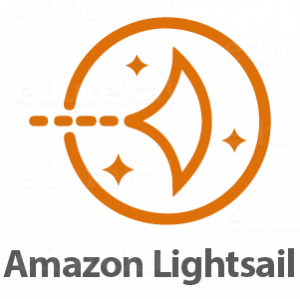Lightsailでは、Amazon Linux 2が使用できない
Lightsailでは、スナップショットを使ったスケールダウンができないので、スケールダウンしたいインスタンスをAmazon Linux 2で作ってそちらに移行をしようとおもったけど、インスタンス作成時にOS選択で「Am […]
Lightsail インスタンスのスケールダウンついて
Amazon Lightsail 今の契約しているプランをスペックが低いプランへの変更するスケールダウンですが、スケールアップのようにスナップショットを利用して、今のプランより上位のプランへのスケールアップはできません […]
Lightsail のインスタンスのスケールアップ
概要 Amazon Lightsailの最小プランで作成したインスタンスを、メモリが1GBあるインスタンスにスケールアップしました。Amazon Lightsailのスケールアップはそのインスタンス単体ではスケールアップ […]
AWS Lightsailのインスタンスで、スワップ領域の追加方法
概要 AWSのLightsailで作成したCentOS のメモリが512MBの最小構成のインスタンスでは、スワップ領域がないのでスワップ領域を作成しました。 スワップ領域の追加 スワップ領域を追加する場合は、ddコマンド […]
SSHのポート番号を変更する(Lightsail)
概要 AWSのVPSサービスのLightsailでインスタンスのSSHポート番号を22番から任意の番号に変更します。ポート番号を変更しなくても運用はできますが、ほぼ毎日SSHのポートで外部ユーザーよりログインしようとして […]
Lightsaiで nginx+PHP+MariaDB の構成でwordpressをインストール
Cent OS 7でnginx+PHP+MariaDBでWordpressをインストール OSのみの作成したCent OS 7系のインスタンスに「nginx」+「php」+「MariaDB」の構成でwordpressをイ […]
AWS LightsailのVPS初期設定
Lightsail のCent OS 7.x 初期設定 Lightsailで、先日作成したインスタンスのOSは、Cent OS 7系で構築しました。他のミドルウェアは入れずにOSのみです。 初期設定は必要最低限のみ行って […]
Amazon Lightsailでインスタンス作成
LightsailのCentOSのインスタンスを作成する AmazonのVPSサービスの「Lightsail」が無料体験できるので、CentOS 7のOSで無料インスタンスを作成してみました。インスタンス作成は簡単で数分 […]
安いAWSのLightsailというVPSサービス
格安のLighatsailについて 今は月額1,000円程度でメモリが1GのVPSサービスを利用しています。特に大きな不満がないですが同じような価格でAWSのVPSサービスみたいな「Lighatsail」が価格改定され、 […]
タイムゾーンを日本に変更する方法 「Linux」
概要 AWSでAmazon Linux, CentOS を使用しているとタイムゾーンがUTCになっていて日本時間じゃなくて使い勝手が悪かったので変更方法を紹介します AWS以外でも同じような方法で変更できるかと思います […]
Server.InternalError: Internal error on launch で起動しない場合 [AWS]
概要 AWSで無料枠のインスタンスで評価用のサーバーを作成し、本番予定のインスタンスタイプ(i2.8xlarge)で負荷テストをする案件があり、サーバーを構築後シャットダウンをおこない、評価用インスタンスの「i2.8xl […]
AWS EC2のSSHログインをパスワード方法に変更
概要 AWSのEC2インスタンスのSSHログイン方法を公開鍵と秘密鍵を使用した鍵認証方式からパスワード方式に変更する方法を紹介します。使用するOS(Amazon Linux, RHEL5, CentOSなど)によって少し […]
WinSCPでAWS(EC2)に接続する方法
Windows10のWinSCPからEC2のインスタンスに接続する方法ですが、AWSのプライベートキー形式(.pem)は使用できません。PuTTY 形式(.ppk)に変換してからWinSCPでSSH接続してファイルのアッ […]
AWS EC2にMacのターミナルでSSH接続する方法
概要 仕事でAWSでのテスト環境を構築する機会があり、最近はAWSを触っています。VM,KVMベースのCloudは触ったことはあるですが、AWSは課金の仕組みとか癖があってわかりにくいですね。 早速、無料枠でEC2でイン […]