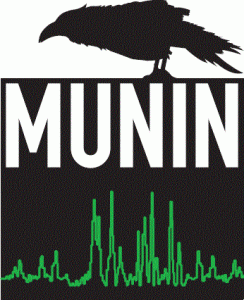sitemap_genの設定 (Sitemap_gen.py)
WordPressとかのCMSをつかっていないHPを作る機会がありました
1日1回、サイトマップをGoogleに飛ばしたいので「Sitemap_gen.py スクリプト」をcronで設定した時のメモ
作業内容
- sitemap_gen-1.4.zip 設定
- cron 登録
sitemap_gen-1.4.zip 設定
SourceForge.JP よりsitemap_gen-1.4.zipをダウンロードします
$ cd /var/tmp $ wget http://sourceforge.jp/projects/sfnet_goog-sitemapgen/downloads/sitemapgen/1.4/sitemap_gen-1.4.zip
今回は /usr/local/bin 解凍し、解凍した箇所で設定しcron登録用のスクリプトを作成していきます
まずは解凍します
$ cd /usr/local/bin/ $ mv /var/tmp/sitemap_gen-1.4.zip . $ unzip sitemap_gen-1.4.zip $ mv sitemap_gen-1.4/ sitemap_gen/
config.xml を編集します
今回設定した内容をそのまま記載しておきます
$ cp sitemap_gen/example_config.xml sitemap_gen/example_config.xml.org $ vi sitemap_gen/config.xml <?xml version="1.0" encoding="UTF-8"?> # 上部付近 サイトのURLやサイトマップの位置を設定 <site base_url="http://www.example.com/" store_into="/var/www/html/sitemap.xml" verbose="1" > # 真ん中付近 更新頻度や優先度の設定です。URLのみ変更します <url href="http://www.example.com/" /> <url href="http://www.example.com/" lastmod="2004-11-14T01:00:00-07:00" changefreq="yearly" priority="0.3" /> # urllist の設定は削除(コメントアウト)しました <!-- <urllist path="example_urllist.txt" encoding="UTF-8" /> --> # 下部付近 ドキュメントルートのファイルやディレクトリの設定 <directory path="/var/www/html/sitemap.xml" url="/var/www/html/sitemap.xml" /> <directory path="/var/www/html/sitemap.xml" url="/var/www/html/sitemap.xml" default_file="index.html" /> # アクセスログの設定は削除(コメントアウト)しました <!-- <accesslog path="/etc/httpd/logs/access.log" encoding="UTF-8" /> <accesslog path="/etc/httpd/logs/access.log.0" encoding="UTF-8" /> <accesslog path="/etc/httpd/logs/access.log.1.gz" encoding="UTF-8" /> --> # サイトマップ位置も削除(コメントアウト)しました <!-- <sitemap path="/var/www/vhost/kosp_m-yabe/html/sitemap.xml" /> --> # www.example.com/tmp を作業用に使用しており公開していないので除外に設定 <filter action="drop" type="wildcard" pattern="*/tmp/*" />
※以下が変更したパラメータです。詳しく調べていないので解釈は間違っているかも・・・
base_url= 設定するURL
store_into= サイトマップのパス
verbose=0~3の数字を入力します。
lastmod=URL の最終更新日を、YYYY-MM-DDThh:mmTZD 形式で指定します
changefreq=更新頻度を指定します(always(常に更新されるページ | hourly | daily | weekly | yearly))
priority=RLの優先順位1.0(重要度:高)~0.1(重要度:低)まで指定可能
cron 登録
簡単にスクリプトを作ります。1行なのでそのままcronに登録してもOKですが
今回はスクリプトとしてつくりました
# vi sitemapgen.sh #!/bin/bash python /usr/local/bin/sitemap_gen/sitemap_gen.py --config=/usr/local/bin/sitemap_gen/config.xml > /var/log/googleSitemap.log 2> /dev/null
実行権を付与し、cron登録します
# chmod +x sitemapgen.sh # crontab -e # Google sitemap www.example.com/ 0 5 * * * /usr/local/bin/sitemapgen.sh >/dev/null 2>&1