chkconfigの代わりにsysv-rc-conf
sysv-rc-confについて
ubuntuでchkconfigはありません。
使い勝手が悪いので同じような動作をする sysv-rc-conf を導入してました
apt-get でインストールできるので簡単です
$sudo apt-get install sysv-rc-conf
使い方はchkconfig と同じ感じです
自動起動の一覧表示
自動起動になっているサービスを表示
$ sudo sysv-rc-conf --list|grep ':on' acpi-support 1:off 2:on 3:on 4:on 5:on apparmor S:on atieventsd 0:off 1:off 2:on 3:on 4:on 5:on 6:off binfmt-suppo 2:on 3:on 4:on 5:on bluetooth 0:off 1:off 2:on 3:on 4:on 5:on 6:off brltty S:on console-setu S:on # 長いので省略
自動起動の削除
bluetooth は使用しないので削除。そもそも自分のPCには、bluetoothはついてません
$ sudo sysv-rc-conf bluetooth off # OFFになったか確認 $ sudo sysv-rc-conf --list |grep bluetooth bluetooth 0:off 1:off 2:off 3:off 4:off 5:off 6:off
自動起動の追加
$ sudo sysv-rc-conf bluetooth on # ONになったか確認 $ sudo sysv-rc-conf --list |grep bluetooth bluetooth 0:off 1:off 2:on 3:on 4:on 5:on 6:off