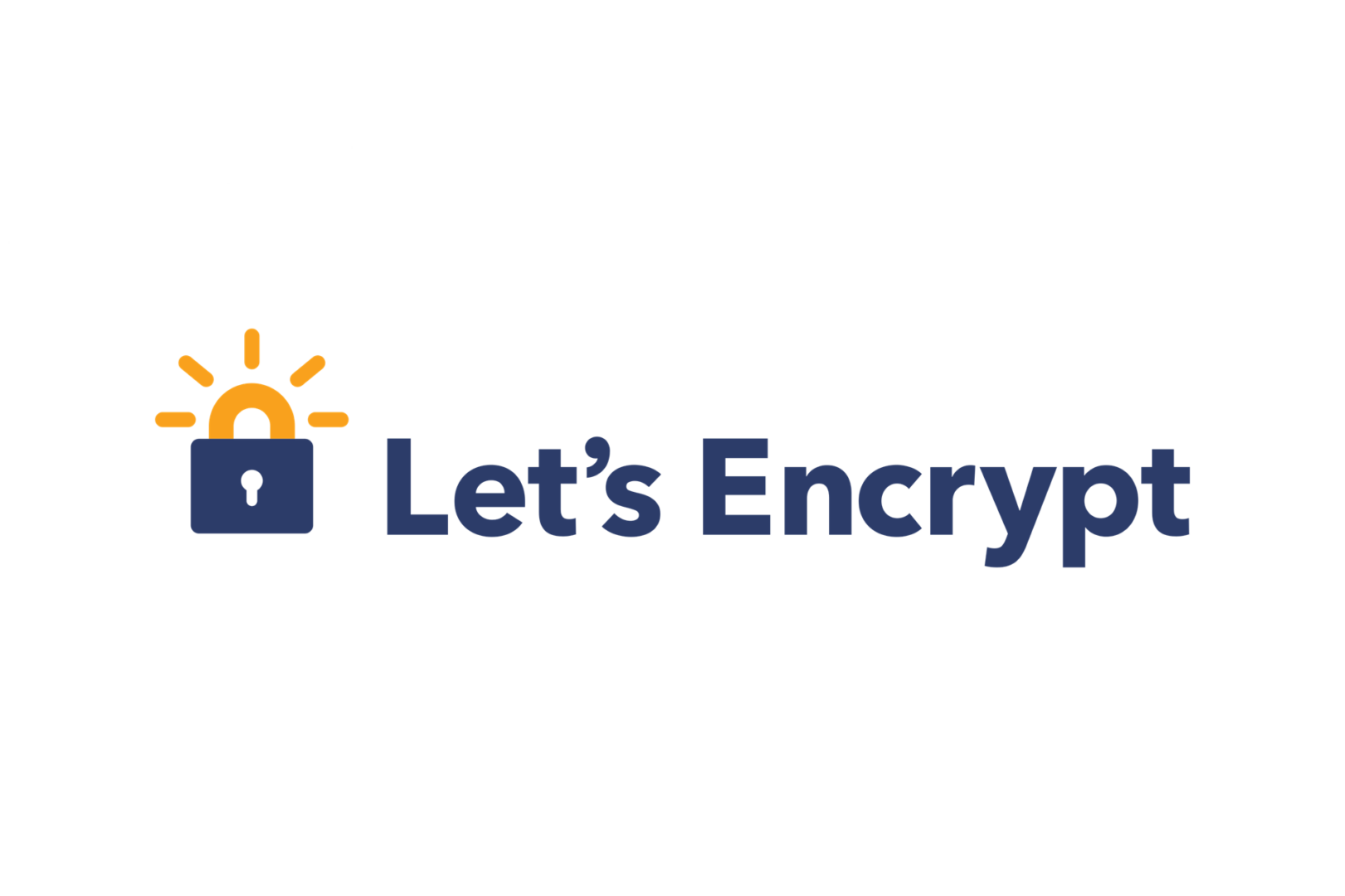Vim日本語文字化けの対策新着!!
vimエディタのインストール RockyLinux10をインストールしました。CUIで使用するテキストエディタはvimを利用するので、下記のコマンドでvim入れてました。 だけど、日本語文字を含むファイルを開くと文字化け […]
swapを使用しているプロセスを確認する新着!!
Linuxでswapを使用しているプロセスを簡単に調べるには、topコマンドで「top -o SWAP」SWAPを表示するのが便利です 上記の様にSWAPが表示されない場合は、以下の手順でSWAPを表示するようにします […]
grep qのオプションについて
AIでシェルスクリプトを作ってもらうと、結構下記のような使い方を多いです 普段は使わないので、qのオプションですが以下の意味があります -q のオプションですが、 quiet(静かに) の略で、マッチした行は 一切表示し […]
MariaDBの最適化(OPTIMIZE TABLE)を実行する方法
データベースの最適化(OPTIMIZE TABLE)とは データベースのデータの削除や更新を繰り返すと、ディスク上のデータ配置に隙間(断片化/フラグメンテーション)ができます。これを放置すると、ファイルサイズが肥大化し、 […]
EUC-JPのファイルをUTF-8、SJISに変換する
あるお客様のHTMLファイルをデザインを修正する案件がありました。いつも通りにお客様のサイトに行ってHTMLファイルをダウンロードしてテキストエディタで開くと文字化けします。文字コードを確認したら「EUC-JP」でした。 […]
スワップファイルが無い環境でスワップファイルを作成する
メモリ不足でサーバーがフリーズ 一番安いクラウドを契約して構築したら負荷の高い処理すると、Out Of Memory となりメモリ消費の多いプロセスがKillするまでサーバーがフリーズする状況となりました。原因を調べてみ […]
CSV処理は awk を使わずに「IFS」 を利用する
ShellのIFS(区切り文字)について シェルスクリプトで CSV や区切り文字のデータを扱うとき、awkを利用していましたが最近はAIを利用してシェルスクリプトを作成する機会が増えました。その際にAIは、「IFS」を […]
certbot-renew.timerで更新時にApacheを再起動する
無料のSSL証明書を更新するには、certbotを利用する事が多いです。このcertbotですが以前ではcrontabでは、以下のように設定して更新していました。 今回インストールしたRockyLinux 9では、cer […]
特殊文字やクォートが含まれたファイルの削除方法
シェルスクリプトの実行ミスやコピペの操作ミスで下記のような特殊文字が含むファイル名ができた場合の削除方法を紹介します たぶん、シェルスクリプトで変数を展開したファイルを作成する時に、ダブルコーテーションとシングルコーテー […]
nmcli コマンドでデバイスの自動接続設定を確認する
今はクラウドが主流なのでネットワークデバイスが起動時に自動接続がオフになっているケースが少ないですが、物理サーバーをOSからインストールする時にネットワークデバイスの自動接続を有効にするのを忘れてそのまま運用していました […]
Vimの「自動インデント(Auto-Indent)」機能について
Linuxのvim で、コメントアウトした行がある複数行をペーストすると、#がない行も#が付いてコピーされるケースがあります。その都度、#がある箇所を削除しますが、複数行あるとかなり面倒です vimが「前の行が #(コメ […]
Ubuntu + Nextcloud で Redis を設定する方法
NextCloudのメモリキャッシュについて NextCloudのブラウザで管理者設定にログインすると、下記のような警告メッセージが表示される場合があります。原因はメモリキャッシュ関連をインストールしていないと、以下の警 […]
php-fpmのエラー「WARNING:~max_children setting (10), consider raising it」
「WARNING: [pool www] server reached pm.max_children setting (10), consider raising it」について php-fpmのログをみていると「警告 […]
Ubuntu + Nginx + WordPress を Memcached で高速化する
永続オブジェクトキャッシュを使用して下さいと表示される サーバーをUbuntuに変更してからMemcachedの設定を行っていなかったので、Wordpressのヘルスチェックで下記のように、「永続オブジェクトキャッシュを […]
csvファイル等にヘッダー行を追加したい
ヘッダーのないcsvファイルに、ヘッダーを追加したい場合はsedコマンドを利用する方法やechoコマンドとcatコマンドを利用する方法があります sed コマンドを使う方法 sedコマンドを使って、ファイルの1行目(先頭 […]