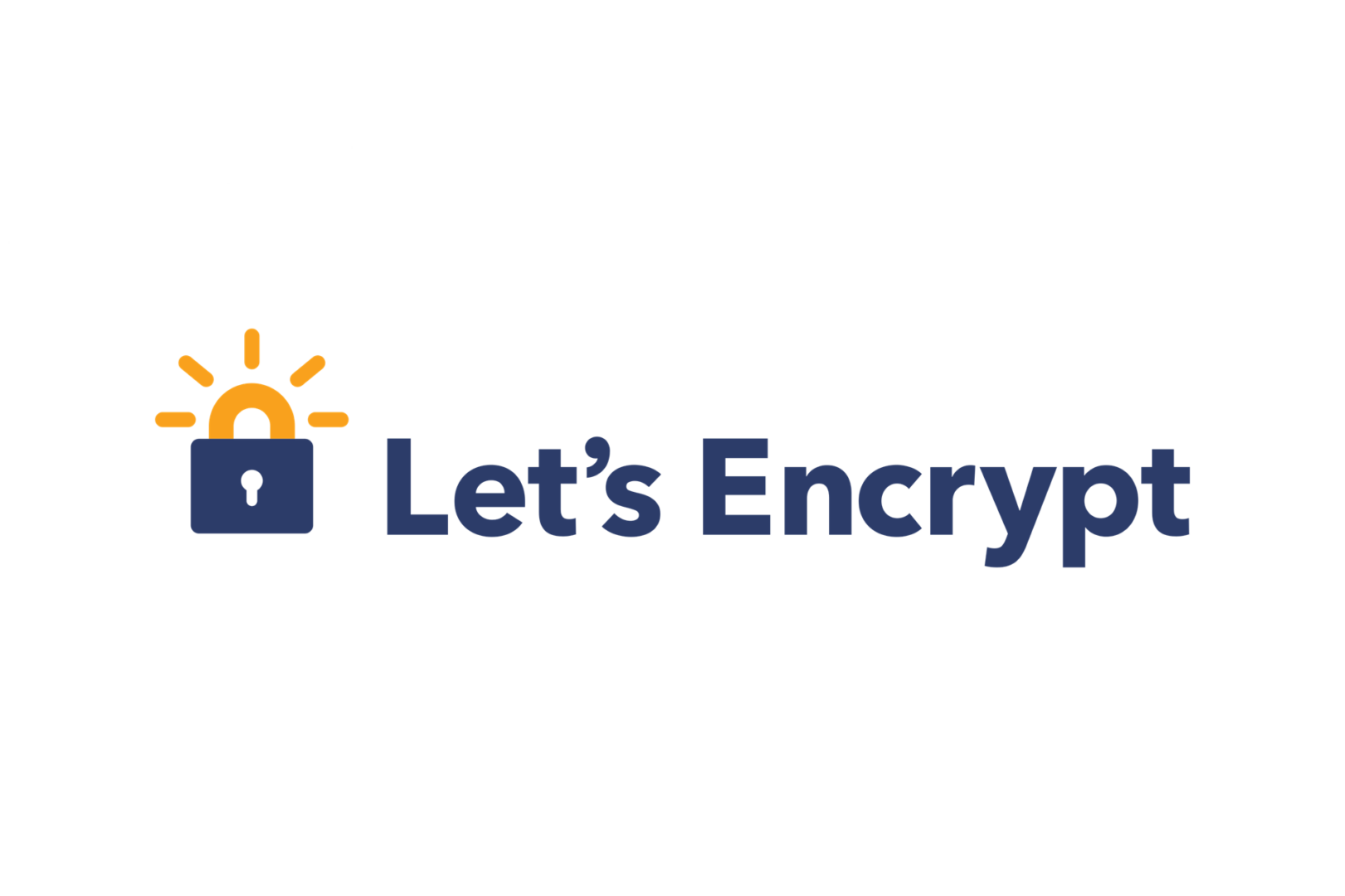前月の月末の日付を取得するコマンド
現在の日付から一旦当月の1日を求め、その1日前を計算することで前月の末日が得られます。 部分 説明 date +%Y-%m-01 当月1日の日付を YYYY-MM-01 形式で取得します。(例: 2025-11-01)上 […]
Nextcloud 「AppAPIデフォルトのデプロイデーモンが設定されていません」とエラーがでる
AppAPIデプロイデーモンのエラーについて Nextcloud Hub 25 Autumn (32.0.1)にアップロードすると以下のエラーが発生しました。 AppAPIデプロイデーモン AppAPIデフォルトのデプロ […]
WordPress + Redis Object Cache の組み合わせで404ページ
Redis Object Cacheの整合性について WordPress + Redis Object Cache の組み合わせで、たまに404ページや画像が表示されないケースが増えてきました これは、Redis に格納 […]
Nginx + Redis Object Cache でページキャッシュを有効化する手順
ヘルスチェックで「ページキャッシュが検出されません」の警告 WordPress を高速化するために Redis Object Cache を導入しているのに、ヘルスチェックで「ページキャッシュが検出されません」とヘルスチ […]
findの検索したファイルを削除する方法
findコマンドとdeleteオプションについて findコマンドで特定ディレクトリ内で90日以上前に更新されたファイルを検索して、その結果を削除したい場合は、主にfindコマンドとdeleteオプションを組み合わせて使 […]
aptコマンドでパッケージをインストール時に「Could not get lock~」でインストールできない
aptコマンドでパッケージをインストール時にロックエラーが発生してインストールできない aptコマンドでパッケージをインストールすると以下のようなエラーが発生してインストールできなくなりました。原因ですが、以下のようなこ […]
Google Gemini でスクリプトで構文エラー
最近、AIを利用してシェルスクリプトをGoogle Geminiで作成して貰って、過不足を自分で編集するような流れが増えました。 昨日ですが、下記のような感じでGeminiで作成してコピーしましたが、if分の箇所で構文エ […]
IPフォワーディングの有効にする
IPフォワーディングについて IPフォワーディングは、Linuxシステムが複数のネットワーク間を中継するルーター(またはゲートウェイ)として機能するための設定です。通常、Linuxシステムは自分宛てのパケットしか受け入れ […]
phpファイルなどの「;」のコメントアウトを除いて出力したい
phpファイルや設定ファイルで「;」がコメントアウトになっているファイルがあります。このファイルでコメントアウトの箇所を除いて有効になっている設定のみ出力したい場合があります。 その場合は、「grep」コマンドを利用しま […]
Ubuntu Pro(旧 ESM)の通知「security updates can be applied with ESM Apps.」
Ubuntuにログインすると「7 additional security updates can be applied with ESM Apps.」と表示される UbuntuのサーバーにSSHログインすると下記のメッセ […]
sudoコマンドでroot宛のメールを削除したい
かなり以前の記事(/var/spool/mail/root を空(削除)にする)で、root宛のメールをCronで削除する記事を書きましたが、一般ユーザーでsudoコマンドを利用すると以下のようなエラーになります 上記の […]
Nextcloudでバージョンアップ後に「いくつかの欠落しているオプションのインデックスを検出しました」と警告が表示される
Nextcloudでバージョンアップをおこない管理画面にアクセスすると、下記の警告が表示されます。 いくつかの欠落しているオプションのインデックスを検出しました。データベースのパフォーマンスを向上させるために、(Next […]
IPv6を無効にする[OS,Apache,nginx]
最近、SYNフラッド攻撃を受けて高負荷になるWEBサーバーがあったので、その際にIPv6を無効にしましたので、その手順を説明します。 攻撃を受けたサーバのログには以下のようなメッセージが頻繁に出力されていました IPv6 […]
WordPressでWebpの画像を使用する【nginx】
ApacheのサーバーでWordpressを運用した時は、「EWWW Image Optimizer」のプラグインを利用してWebpの画像を利用していました 最近、Webサーバーをnginxに移行しました。nginxでW […]
【Ubuntu 24.04対応】Let's Encrypt証明書を自動更新する設定
Certbotを利用してSSL証明書を発行して自動更新を有効にして、nginxを再起動する方法 Ubuntuでnginxを使ってWebサーバーを構築していて、SSL証明書を利用したいです。 SSL証明書は無料のLet’s […]