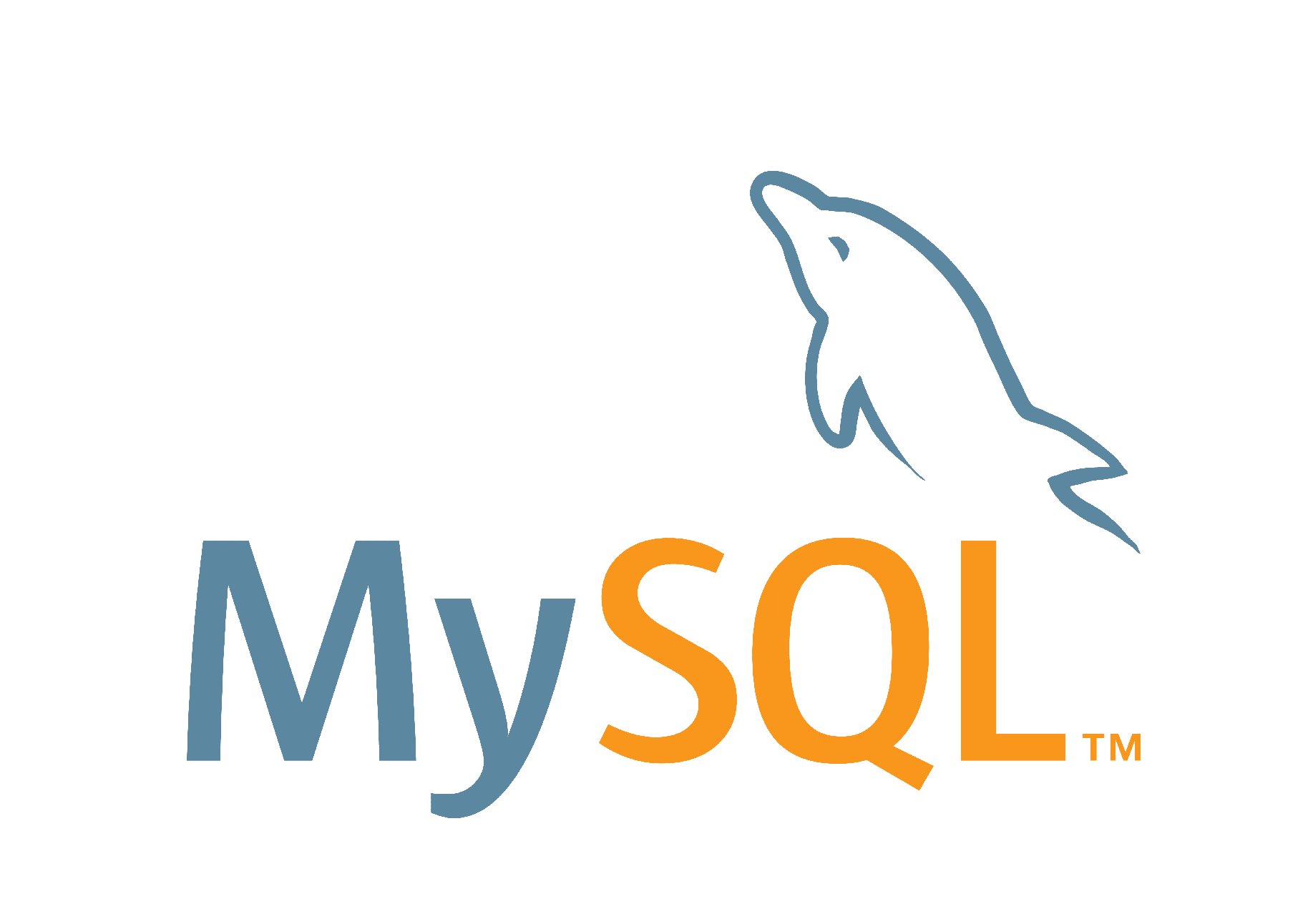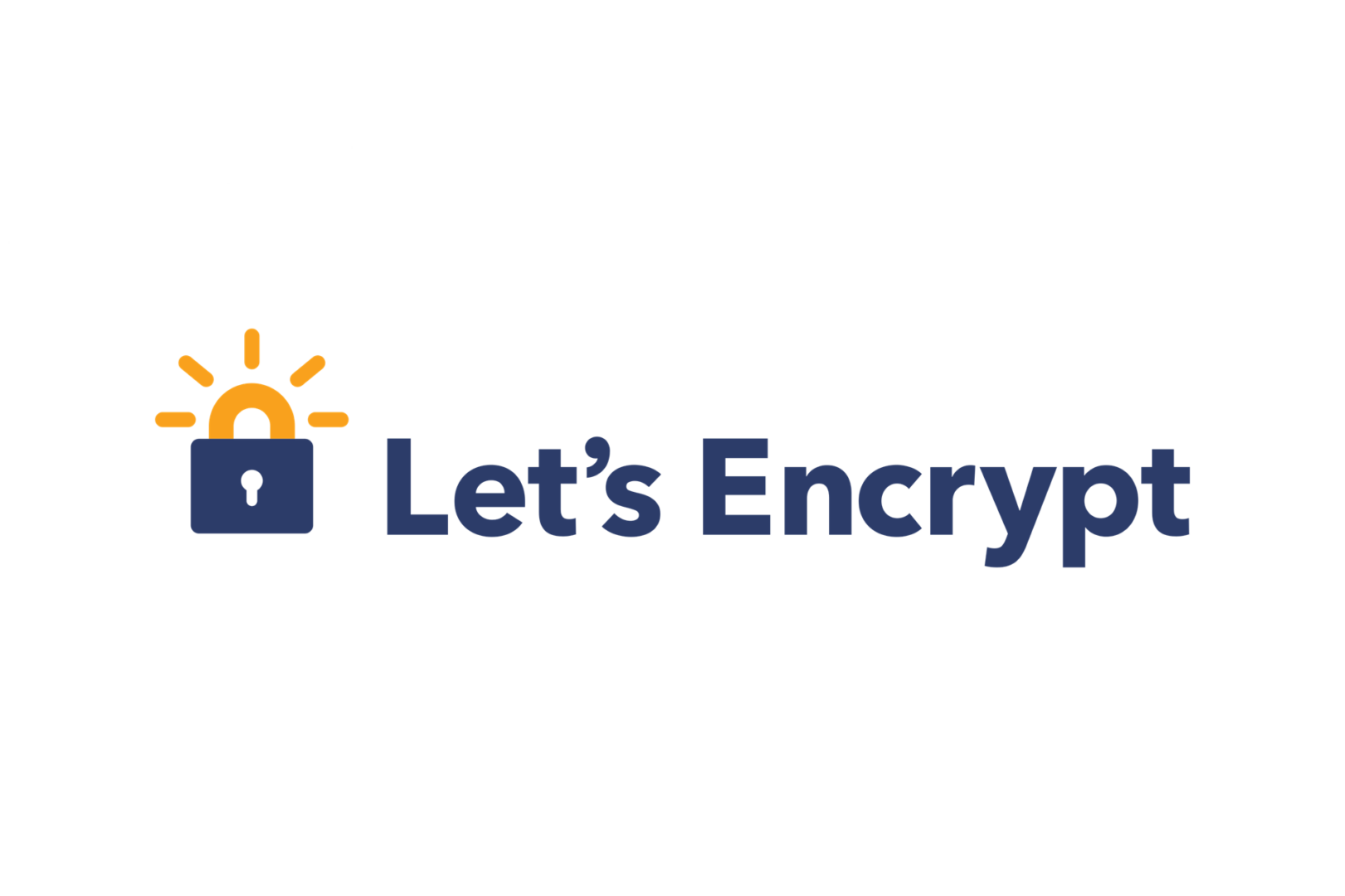MySQLのデータベースの名前を変更する
データベースの名前を変更したい場合は、MySQLではリネームのコマンドがありません。 新しいDBを作成してdumpしたデータをインポートするか、RENAME TABLEコマンドを利用してリネームするしかないようです du […]
サーバーをシャットダウン時に「A stop job is running for …」と表示されサーバーが停止しない
Zabbixを運用しているクラウドのサーバーで、仮想マシンを停止時に「A stop job is running for Zabbix Server」と表示され永遠と停止されなくなります。停止できなくなるので「強制的に停 […]
userdel でユーザー削除時にホームディレクトリも削除する
Linuxでユーザーを削除するときは、「userdel」のコマンドを削除しますがこのコマンドで何もオプションを使用しない場合は、ホームディレクトリやメールスプールのディレクトリが残ってしまいます # testユーザーを作 […]
シェルスクリプトで「integer expression expected」のエラー
昔作ったシェルスクリプトで久しぶりに実行してみたら、下記のように「integer expression expected」とエラーが上がって処理ができていませんでした sh test.sh: line 6: [: hog […]
自動起動しているサービスの確認
CentOS 7以降で、自動起動しているサービスの確認する CentOS 6では自動起動を設定しているサービスの確認は、下記のように「chkconfig」でおこなえました CentOS 7以降は「systemctl」に変 […]
MariaDBで「ERROR 1040 (08004): Too many connections」のエラー
MySQLで「Too many connections」のエラーで解決法 WEBサーバーが重くてアクセスできにくいと申告があったので、下記のようにWordpressのDBにログインしようと思ったら「ERROR 1040 […]
Let’s encrypt で別サーバーで稼働している証明書を取得
Let’s encrypt でDNS認証で、別サーバーで稼働している証明書を取得 今回サーバー移設の話がありました。レンサバで運用していて別のクラウドに移設するとの事です。WebコンテンツやDBは移設側にコピーできたので […]
実行中のコマンドをバックグランドで実行する
100G以上ある大きなデータベースをエクスポートしたら数時間かかりそうで、実行中のコマンドをバックグランドに回したくなりました。コマンド実行時に「nohup」を使えばいいですが忘れていました 実行途中でバックグランドで実 […]
MySQL 外部から接続できるユーザーを追加する
開発環境のDBで外部から全許可したい要望があったので、全許可できるユーザーを追加してそのユーザーは外部接続できるようにします。 まずは、現状で接続できるユーザー等を確認します mysql> select user, […]
CentOS Stream 9 でロケールを日本語に設定する
CentOS Stream 9 でロケールを日本語に設定する方法です。ロケールは言語と地域の情報です。 デフォルトでは、下記のように LANG=en_US.UTF-8 となり英語の設定となっています。ロケールの確認には「 […]
ファイルの最終行が空行かどうかを確認する
シェルスクリプトで、「while read」を使ってファイルを読み込んで1行づつ処理する事があると思います。 先日、あるファイルを読み込んでする処理があり、そのファイルが一部訂正する必要がありWindowsで修正しました […]
シェルスクリプトでインクリメント(i++)処理をする
シェルスクリプトで、インクリメント処理について シェルスクリプトで、for文やwhile文でよく使う「i++」のインクルメント処理があります。 インクルメント処理は、変数に「1」を加算する処理です。 また、このインクリメ […]
NextCloud ユーザーのパスワードをリセット方法
サーバー移設して、Nextcloudを新しいサーバーに引っ越ししました。WEB画面のログイン画面が表示されているのでログインしようと思いましたが、以前の設定したパスワードを入力しても受け付けてくれません。パスワードが間違 […]
CentOS 9 でmailコマンドを使う
CentOS Stream 9 でmailコマンドを使おうと「mailx」をインストールしてみようと思ったけど下記のエラーになりました $ sudo dnf install mailx Last metadata exp […]
dnf update後にサービスの再起動が必要か確認する
サービスの再起動が必要なプロセスを確認する 「dnf update」、「yum update」でパッケージのアップデートをおこなっても、起動しているプロセスが古いままで実行されています。「needs-restarting […]