Samba構築
Samba構築インストール
(1)yum でインストールする
yum -y install samba
Samba設定ファイル編集
(1)設定ファイルをバックアップ
# cp -p /etc/samba/smb.conf /etc/samba/smb.conf.org
(2)設定ファイルを編集
# cd /etc/samba/ # vi smb.conf # Windowsのワークグループ名を指定 workgroup = MYGROUP # NetBIOS名 を記載 netbios name = Samba Server # ローカル及び内部ネットワーク追加 hosts allow = 127. 192.168.24 # ログファイルを出力 log file = /var/log/samba/%m.log # ログサイズを指定 max log size = 50 # プリンタ共有を無効化 load printers = no # コメントアウトを外して[public]を有効化 [public] comment = Public Stuff path = /home/samba public = yes writable = yes printable = no write list = +staff
(3)public(共有) でアクセス用のディレクトリを作成
# mkdir /home/samba
(4)パーミッションを変更
chown nobody:nobody /home/samba
(5)Sambaユーザー追加
Samba用の test-user を追加
# pdbedit -a yabe
Samba起動
(1)構文チェック
# testparm Load smb config files from /etc/samba/smb.conf Processing section "[homes]" Processing section "[printers]" Processing section "[public]" Loaded services file OK. Server role: ROLE_STANDALONE Press enter to see a dump of your service definitions ↑ Enter を押すとsmb.conf の内容が表示されます
(2)Sambaの起動
# /etc/init.d/smb start SMB サービスを起動中: [ OK ] NMB サービスを起動中: [ OK ]
(3)自動起動を設定
# chkconfig smb on
(4)自動起動を確認
chkconfig --list smb smb 0:off 1:off 2:on 3:on 4:on 5:on 6:off