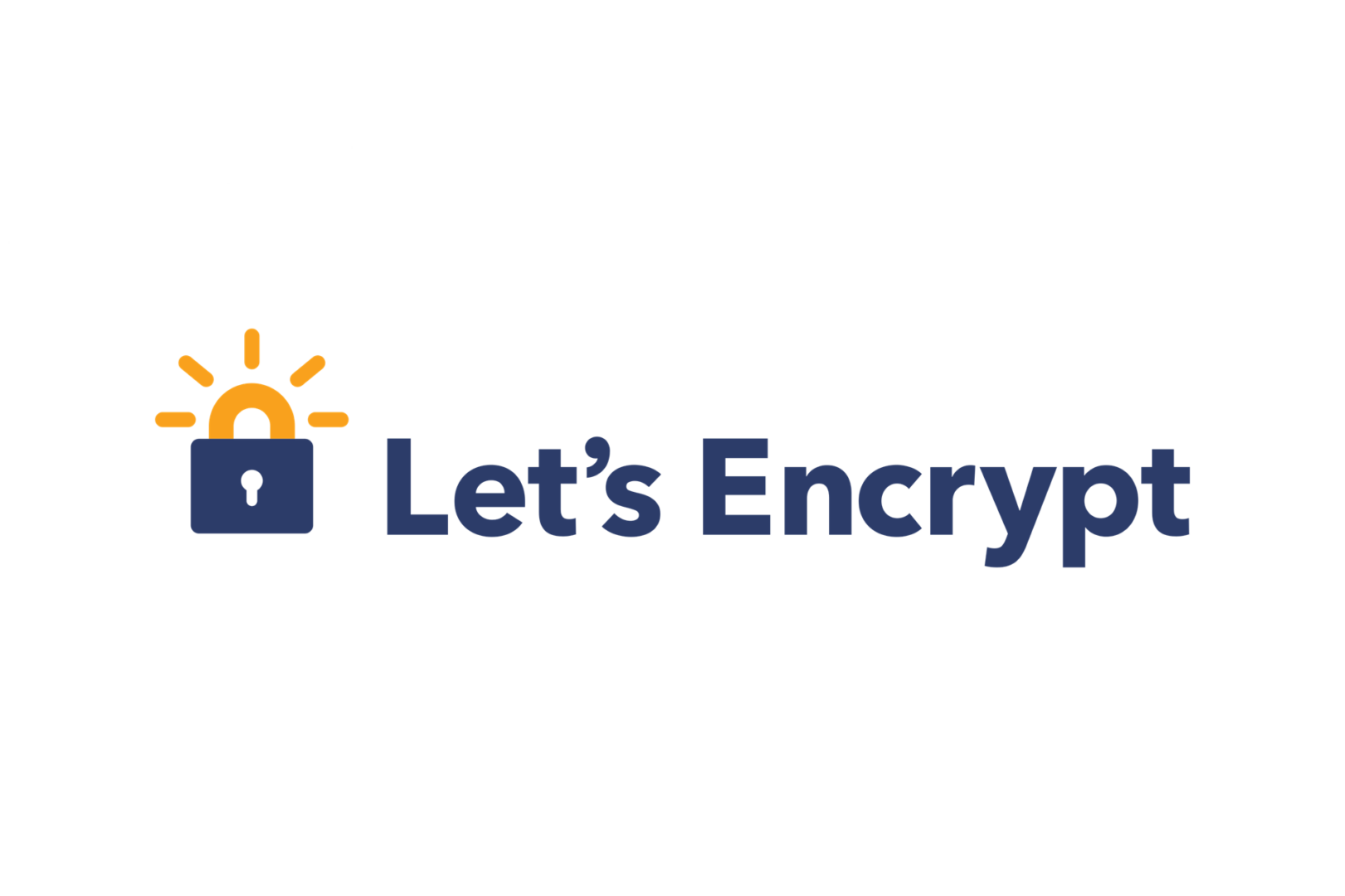if文の代替 case文について【シェルスクリプト】
シェルスクリプトのcaseについて if文と同じように条件に応じて、分岐処理ができる「case」があります。私は普段はif文で使用するので今まであまり利用する事がありませんでしたが、今回はcase について説明します。 […]
シェルスクリプトで使うif文の条件式について
if文の条件式の分岐について シェルスクリプトを作成するときに、文字列や数値の比較して条件分岐する際にif文を利用するケースがあります。その際に条件を比較する時に条件式を使いますが、いつも条件式の条件を忘れてしまいその都 […]
作成したシェルスクリプトをCronで実行するとパスが通っておらず
Cronジョブでシェルスクリプトを実行すると、コマンドのパスが通っていない Cronでシェルスクリプトをコマンドのパスをフルパスで記述していない場合は、パスが通っておらずに作ったシェルスクリプトが思っていない動作になる場 […]
grepコマンドで終了ステータスコード(grep -p ~)を取得
grepコマンドで特定の文字を含む場合に、下記のようにgrepコマンドとwcコマンドを利用して検索結果の行数を取得してif文で分岐をよく使っています #!/bin/bash cnt=$(grep ERROR test.l […]
dnfコマンドで「libc.so.6」が必要とされていますのエラー
「fping」をdnfコマンドでインストールしようとすると、「nothing provides libc.so.6(GLIBC_2.34)(64bit) needed by fping-5.1-1.el9.x86_64 […]
Zabbix 6.4 から Zabbix 7 にバージョンアップ
Zabbix 7にバージョンアップについて 2024 年 6 月 4 日にZabbix 7がリリースされたましたが、リリース後にバージョンアップを考えていましたが時間が取れたので、Zabbix 6.4 から Zabbix […]
Zabbix 7 の新機能について
Zabbix 7 の主要改善点と特徴を解説 ITインフラの監視ツールとして高く評価されるZabbixですが、バージョン7ではさらに進化し、監視の精度や運用の効率を高める新機能が追加されました。Zabbix 6.4で運用し […]
Let’s EncryptのSSL証明書を有効にしたCockpitで証明書エラー
先日の記事(Let’s Encryptで利用するSSL証明書をCockpitのSSL証明書として利用する設定)で、SSL証明書を有効にしたCockpitですが、しばらく運用していてアクセスすると証明書エラーでhttpsの […]
Cronで、MySQLのSQLクエリを定期的に実行する
Cronを使ってMySQLのSQLクエリを自動実行する方法 MySQLのDBのメンテンナンスで定期的にupdate, delete分を実行したい場合があります。 そのようなケースではMySQLのSQL文を実行するシェルス […]
CentOS Stream 9のCockpitで、Let's EncryptのSSL証明書を利用する
CockpitでSSL証明書が利用できない。「gnutls_handshake failed: A TLS fatal alert has been received.」のエラー 以前のCentOS Stream 9では […]
複数のファイルで実行権限があるかないかをチェックする方法
Cronでシェルスクリプトを実行する設定をしていましたは、指定した時間になっても実行されていませんでした。原因調査するとCronで実行するシェルスクリプトに実行権限が付与するのを忘れていたようです シェルスクリプトは特定 […]
MailBoxに溜まったメールをmailコマンドで削除する
Cron等の通知メールやシステム関連のメールがユーザーやroot宛のMailboxに大量に溜まっているサーバーがありました。 普段は下記のようなコマンドをcronで設定してメールを削除しています # cat /dev/n […]
mailコマンドでメールが読めない
ディスクの容量が圧迫したので容量削減が多いファイルを探していたのですが、「Mailbox」の容量が大きいので受診したメールを削除しようと思い、メールコマンドを入力しても下記のように「No mail for [ユーザー名] […]
特定のIPアドレスのみWordPress管理画面にアクセスを許可する方法
WordPressのアップデートやプラグインの更新で、「.htaccess」が勝手に書き換わる WordPressのセキュリティ対策で管理画面へアクセスは、特定のIPアドレスのみアクセスできるように設定していますが、Wo […]
無償SSL署名書(Let's Encrypt)で自動更新で失敗
無償SSL署名書のLet's Encryptで自動更新で失敗していました。ログを確認すると以下のようなエラーとなっていました $ sudo view /var/log/letsencrypt/letsencrypt.lo […]