「spamhaus」のブラックリストに登録されたので解除する
ブラックリストに登録され相手先のメールサーバーに拒否された
お客様にメールを送ると、下記のメールが返ってきてメールが送信できませんでした。
「spamhaus」のブラックリストに登録されているので、相手先のメールサーバーで拒否されている状況です
Subject: Undelivered Mail Returned to Sender
This is the mail system at host mail.example.jp.
I'm sorry to have to inform you that your message could not
be delivered to one or more recipients. It's attached below.
For further assistance, please send mail to postmaster.
If you do so, please include this problem report. You can
delete your own text from the attached returned message.
The mail system
<xxxxx@example.jp>: host
example.com[xxx.xxx.xxx.xxx] said: 550 5.7.1
Service unavailable, Client host [xxx.xxx.xxx.xxx] blocked using Spamhaus.
To request removal from this list see
https://www.spamhaus.org/query/ip/x.x.x.x AS(1450) (in reply to RCPT TO command)
「spamhaus」について
「spamhaus」はSPAMメールや迷惑メールを送信しているメールサーバーのリストを公開している団体です。
下記のように、このようにSPAMメールを送信している団体は他にもあります。
- https://www.spamhaus.org/
- https://www.spamcop.net/
- https://www.barracudacentral.org/rbl
「spamhaus」の解除方法
1.「spamhaus」の解除方法ですが、「spamhaus」にアクセスします
2.検索窓にブラックリストに登録されているメールサーバーのドメインかIPアドレスを入力する
3.「Lookup」を選択する
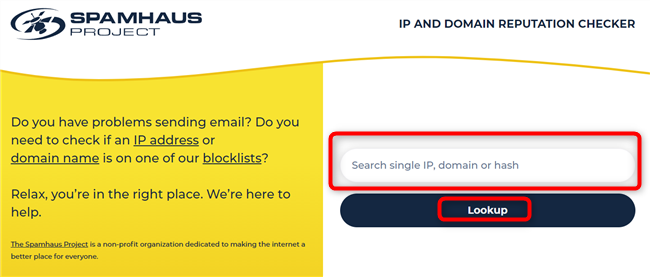
4.Lookupをクリックすると、ブラックリスト登録されているか確認します。
5.「IP Address x.x.x.x is listed in the CBL」と表示される場合は、ブラックリストに登録されています
6.ページ最下部のリンク「Click...delist」をクリックすると、解除申請がおこなえますので、画面の指示に従って解除します。30分~2時間ほどで解除されます

