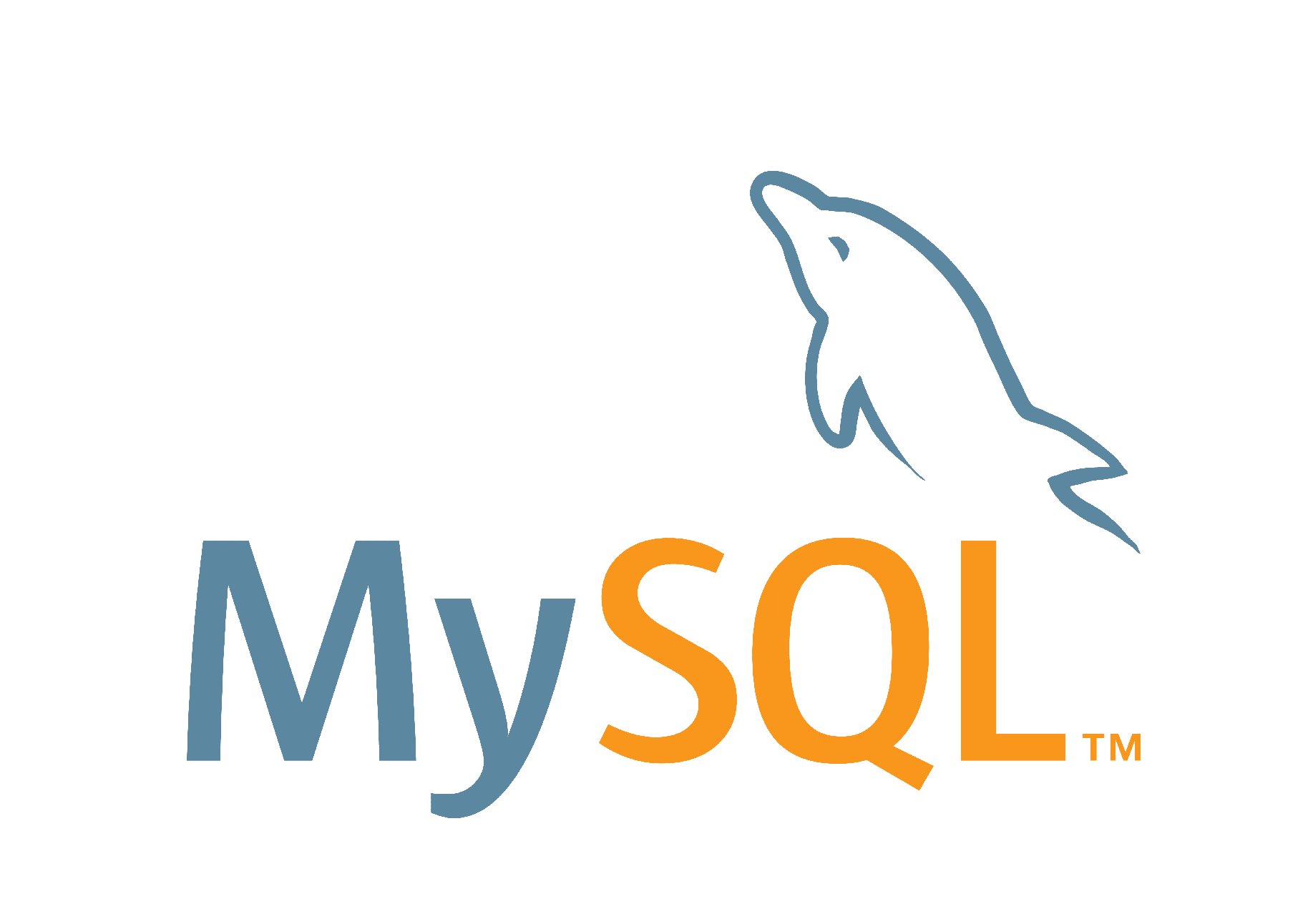fstabの書き方が間違っているいて起動しない場合の対処方法
概要 先日データーセンター作業で、運用しているサーバーのディスク容量が少なくなり、HD交換として起動すると以下のエラーが表示されました fsck.ext4: No such file or directory which […]
Time Machine 古いバックアップを削除する方法 [Mac OS X]
概要 Mac OS Xのバックアップ機能の「Time Machine」で古いバックアップを削除する方法を紹介します。 バックアップ先のハードディスクを数ヶ月も使用していると、DISKもいっぱいになります。標準の設定では自 […]
Mac OS X でスクリーンショットを撮り方 [ OS X El Capitan ]
概要 Mac OS X でのスクリーンショット(画面キャプチャ)の撮り方を説明します。Windowsだと「PrintScreen」キーを押して、ペイントなどのソフトでに貼り付けて保存すれば出来ますがMacの場合は、「Pr […]
ntpdでの時刻同期がずれる場合の対策(frequency error xxx PPM 〜)
概要 CentOS 6.x で稼働しているサーバーで、以下の様なエラーが出力されてntpdの時刻同期が出来てにない事象が発生しました。原因はハードウェアクロックとカーネルクロックの時刻が大幅にずれており同期ができなくって […]
Mac OS Xで標準で利用できる壁紙の保存場所
概要 Mac OS Xで標準で利用できる壁紙の保存場所を紹介します。記事を書いた時はMac OS X El Capitanで動作確認していますが、他のバージョンのMac OS Xでも同じ場所に保存されているかと思います。 […]
ハードディスクを最適化(デフラグ)をする方法「Windows10」
概要 Windows10でのハードディスクを最適化するデフラグの方法ですが、標準ではスケジュールで管理されており特に意識をしなくても最適化されますが、デフラグを手動でおこなったり、スケジュールを変更する方法を説明します […]
vimで行番号を表示・非表示にする方法
概要 vimで行番号を表示・非表示にする方法を紹介します 行番号を表示 行番号を表示するには、ESCを押したあとに、下記のように「:set number」または「:set nu」と入力します :set number また […]
行番号を付けて出力する(nlコマンド)
概要 ファイルに行番号をつけて出力する方法は、catコマンド、awkコマンド、nlコマンドで出力できます。本記事では、「nlコマンド」を利用した場合の方法を説明します catコマンドで行番号を表示 cat -n < […]
grepで該当した行の前後を表示する方法
概要 grepでログファイルなどを調べた場合、該当した(パターンマッチした)行だけはなく該当した行の前後や、該当した行の前5行とか、該当した行の前5行とか表示したい場合があります。 その場合は、grepコマンドのオプショ […]
AWS EC2のSSHログインをパスワード方法に変更
概要 AWSのEC2インスタンスのSSHログイン方法を公開鍵と秘密鍵を使用した鍵認証方式からパスワード方式に変更する方法を紹介します。使用するOS(Amazon Linux, RHEL5, CentOSなど)によって少し […]
WinSCPでAWS(EC2)に接続する方法
Windows10のWinSCPからEC2のインスタンスに接続する方法ですが、AWSのプライベートキー形式(.pem)は使用できません。PuTTY 形式(.ppk)に変換してからWinSCPでSSH接続してファイルのアッ […]
MySQLで「¥G;」を叩くと「ERROR: No query specified」となる場合
MySQLでSQLの出力を見やすくするように「¥G;」をつけてSQL分を叩くと、「ERROR: No query specified」と表示されました。 エラーになったのはレプレリケーションしているMySQL側で「SHO […]
AWS EC2にMacのターミナルでSSH接続する方法
概要 仕事でAWSでのテスト環境を構築する機会があり、最近はAWSを触っています。VM,KVMベースのCloudは触ったことはあるですが、AWSは課金の仕組みとか癖があってわかりにくいですね。 早速、無料枠でEC2でイン […]
grepで検索文字の行番号を取得
概要 先日、当サーバーへのHPが閲覧できなくなり、SSH接続も重くなりコンソール操作も難しい状況になりました。ServerMan@VPSの管理画面より再起動しても事象は変わりません。 外部に公開しているサービスがApac […]
WordPress DoS/DDoS攻撃 (xmlrpc.phpへの大量アクセス)
概要 先日、当サーバーへのHPが閲覧できなくなり、SSH接続も重くなりコンソール操作も難しい状況になりました。ServerMan@VPSの管理画面より再起動しても事象は変わりません。 外部に公開しているサービスがApac […]