CentOS 6 でwgetコマンドでHTTPサイトのステータスチェックしてWebサイトを監視しているスクリプトがありますが、SSLサイトのチェックをすると以下のようなエラーになりました
$ wget -S --spider example.jp Spider mode enabled. Check if remote file exists. --2023-04-18 11:41:08-- http://example.jp/ Resolving example.jp... x.x.x.x Connecting to example.jp|x.x.x.x|:80... connected. HTTP request sent, awaiting response... HTTP/1.1 301 Moved Permanently Date: Tue, 18 Apr 2023 02:41:08 GMT Server: Apache Location: https://example.jp/ Connection: close Content-Type: text/html; charset=iso-8859-1 Location: https://example.jp/ [following] Spider mode enabled. Check if remote file exists. --2023-04-18 11:41:08-- https://example.jp/ Connecting to example.jp|x.x.x.x|:443... connected. ERROR: cannot verify example.jp’s certificate, issued by “/C=US/O=Let's Encrypt/CN=R3 ”: Issued certificate has expired. To connect to example.jp insecurely, use ‘--no-check-certificate’.
WebサイトはLet’s EncryptのSSL証明書を使っていて、古い「DST Root X3」のルート証明書が2021年10月1日が使えなくなっているのでその関係でSSL証明書の検証ができずにエラーになっています。また通常あれば「yum install ca-certificates」とかでルート証明書を最新に更新すればいいですが、使っているOSがCentOS 6と古いので更新できません
SSL証明書の検証を行わずに、wgetでSSLサイトに接続したら良いので、「–no-check-certificate」のオプションを使えばいいです
$ wget --no-check-certificate -S --spider example.jp Spider mode enabled. Check if remote file exists. --2023-04-18 11:41:55-- http://example.jp/ Resolving example.jp... x.x.x.x Connecting to example.jp|x.x.x.x|:80... connected. HTTP request sent, awaiting response... HTTP/1.1 301 Moved Permanently Date: Tue, 18 Apr 2023 02:41:55 GMT Server: Apache Location: https://example.jp/ Connection: close Content-Type: text/html; charset=iso-8859-1 Location: https://example.jp/ [following] Spider mode enabled. Check if remote file exists.
上記のwgetコマンドのオプションは以下となります
--no-check-certificate: SSL/TLS証明書の検証を無効にします。これにより、証明書が信頼できない場合でも、ダウンロードを続けることができます。ただし、安全でない場合があります。-S(または--server-response): サーバーからの応答を表示します。--spider: ファイルをダウンロードせずに、URLをスパイダーモードで取得します。これにより、ページのヘッダーを取得し、存在するかどうかを確認できます。



コメント